The Warbleton Parish Council meeting on Friday 23rd April 2021, at 9.30am will be online. These notes are designed to provide guidance for anyone not familiar with using zoom.
– Attending a meeting online is not overly complicated and you do not need to be particularly tech savvy
– Online meetings broadly follow the same procedures, and agenda structure, as conventional Parish meetings held in a hall.
– To attend the meeting via a smartphone, tablet/ipad, laptop or desktop computer you will need to access the meeting using the zoom app or website.
Where to find the information you need
The agenda documents and the zoom links can be found on the Parish website, under ‘Council Agendas’.
Here is a link to the agendas page:
http://www.warbletonparishcouncil.co.uk/community/warbleton-parish-council-18007/april-2021/
On the agendas page is a direct link to the Zoom meeting:
https://us02web.zoom.us/j/81350122697?pwd=YzYxS1d0aUp2U3drcGcrZFVpWkFCQT09
When you click the link:
– If you get a box that says “Join meeting” Click Join meeting.
– If you get a window that asks “Do you want to allow this page to open “zoom.us”? You’ll need to click ‘Allow’
To join the meeting you will need:
Meeting ID: 813 5012 2697
Passcode: 819260
Both of which are on the WPC agenda page
The meeting goes live around 15 – 30 mins before the scheduled start.
It’s sensible to log-in early to give yourself time to get sorted
When you log-in to the meeting you will see a page that allows you to test your microphone and camera.
– You can check to make sure you will be seen and heard clearly.
– This is also a good time to familiarise yourself with the ‘mute’ function for your microphone
– It is good practice to unmute your microphone briefly before the meeting starts, to say hello. But you need to re-mute well before the meeting start time.
Viewing the meeting
Once the meeting starts, you will see a main image of whoever is speaking.
– At the top of the screen you will see small images of the people attending
– If you scroll along you should see your own image
– Under your image it indicates whether you microphone is muted
The meeting will follow the agenda in the normal way, with the Chair inviting people to speak one at a time.
Public participation
The only time members of the public are allowed to speak is during the 15 minute ‘Public Adjournment’ early on in the agenda.
– If lots of members of the public wish to speak, the Chairman may insist that individual contributions are very brief.
– Brevity is much more effective anyway. A few points made succinctly will be remembered.
If you wish to speak
– Raise your hand when the public adjournment section is reached.
– The Chairman will then invite people to speak one at a time.
– If you are invited to speak, you will need first to un-mute your microphone
REMEMBER to re-mute your microphone when you’ve finished speaking.
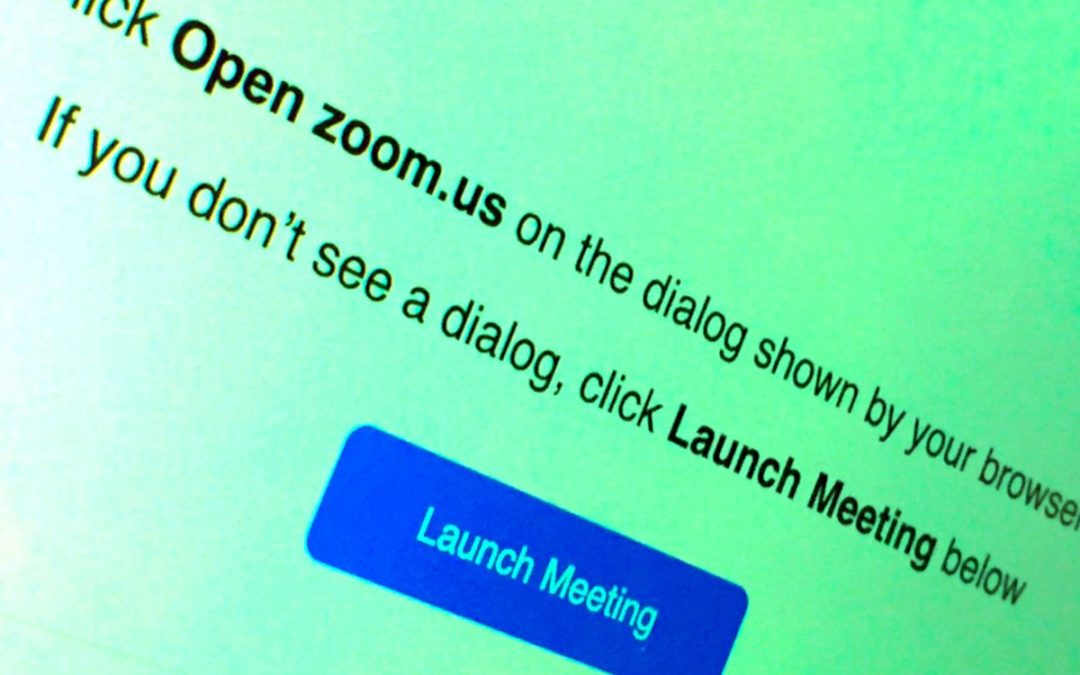
Recent Comments